"Histology Slide Identification Points," here are some high-quality, reputable atlases and resources that can help you provide valuable, accurate histology slide information and labels:
1. Digital Histology Atlases
- University of Michigan Histology Atlas: This is a free, well-structured online histology atlas with labeled slides covering a wide range of tissues and organs. University of Michigan Histology Atlas
- Yale University Histology: Yale offers a comprehensive, interactive histology atlas with high-resolution images and detailed labeling. Yale Histology Resources.
- Blue Histology (University of Western Australia): This resource provides digital slides and labels for various tissues and organs, with a user-friendly interface. Blue Histology.
2. Histology Textbooks and Atlases
- Wheater's Functional Histology: A classic textbook with detailed explanations and high-quality labeled images, ideal for covering a variety of tissue types.
- Junqueira's Basic Histology: Another popular textbook that includes images with labeled sections, as well as in-depth details on tissue structure and function.
- Atlas of Histology with Functional and Clinical Correlations (by Victor P. Eroschenko): This book has clear, well-labeled histology images with a focus on both basic and clinical relevance.
3. Open Source Histology Libraries and Tools
- Virtual Microscope: Online virtual microscopes from universities like Johns Hopkins offer labeled slide images that can be explored interactively. This helps users view tissue sections at different magnifications.
- Cell Image Library: A free, open-access database of labeled cellular images covering a range of tissues and magnifications.
4. Licensed Image Resources for Website Use
- CC-licensed images from sites like Flickr or Wikimedia Commons may offer histology images with attribution. Look for images labeled for reuse, then edit and annotate them with labels for educational purposes.
- Public Domain Resources like the National Institutes of Health Image Library also have histological images suitable for educational websites.
Tips for Organizing Histology Content on Your Site:
- Categorize by Tissue Type or Organ System: Organize slides by tissue types (e.g., epithelial, connective) or by organ systems to help users find specific images.
- Detailed Labeling: Include labels on slides with mouse-over descriptions or side panels with explanations.
- Interactive Slides: Consider using JavaScript or embedding tools to allow users to zoom in/out and explore labels interactively.
Integrating such resources can greatly enrich your site, making it a robust educational tool for anyone studying or interested in histology.








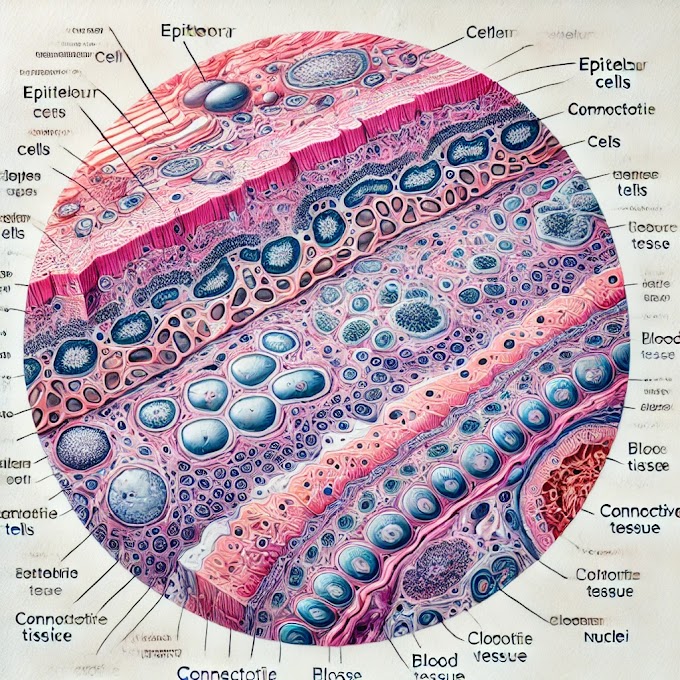



0 Comments